
These 12 time and project management tools will help you and your team increase productivity with helpful features that will allow organizing, time tracking, and minimizing distractions.
Emerging applications have enabled the modern worker to maximize output without exhausting time and effort. These come in the form of intuitive and effective productivity tools that could help you save resources, minimize stress and keep you active for next task at hand.
Good thing, there’s a handful of them that you can try to find what best fits your need.
Here’s a list of the best productivity tools that can help you get the job done:
1. SLACK
Don’t let it fool you, Slack does the opposite of its name. This app integrates various functions like messaging, video calling, sharing documents and task progression that you may find in multiple apps, thus boosting the efficiency of your team in one place.
Big corporations like Target use Slack to enhance productivity. Apart from neatly organizing your office communication into a seamless network where you can backtrack and search through conversations, Slack can be integrated with plenty of cloud services and similar efficiency improving apps such as Google Drive and Dropbox.
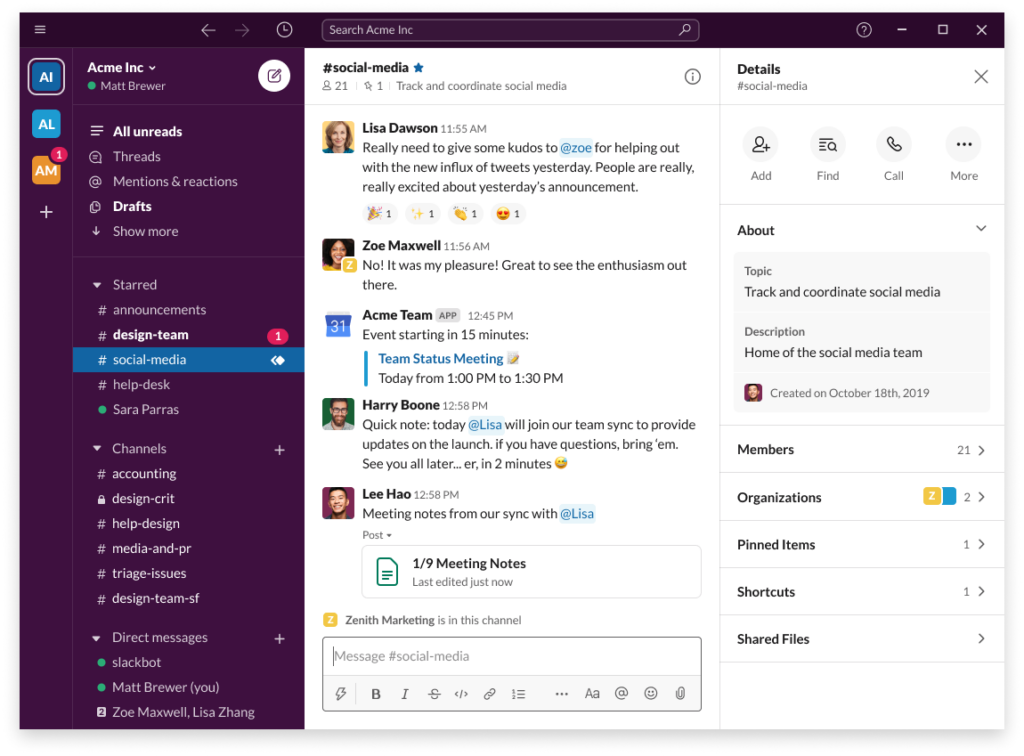
2. TRELLO
A staple for digital marketers, developers, and project managers, Trello is a Kanban-style list-making application that at its core is an online corkboard. Organize project to-do lists into “cards”. Within each card, is an option to write instructions, communicate with your teammate, attach a file, and mark status of your projects or tasks.
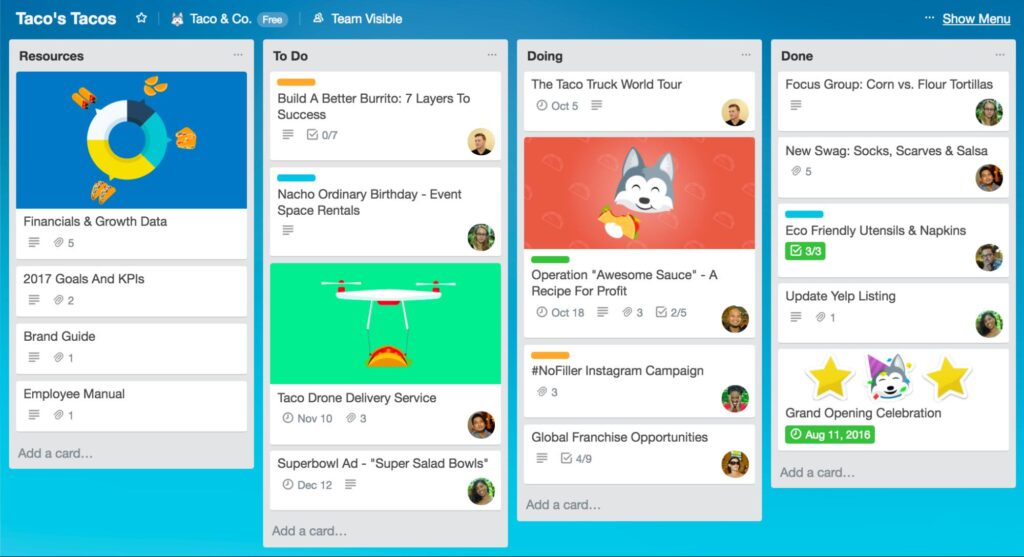
3. G-SUITE
If all else fails, Google’s there to back you up. Once you’ve signed up for Gmail, you can automatically access Google’s stack of apps in one place called G-Suite. G-Suite as Google describes it is an “integrated suite of secure, cloud-native collaboration and productivity apps powered by Google AI.
G-Suite offers myriad of apps that comes with paid and free tools designed to increase efficiency. To top that up, Google Drive gives you 15GB of free online storage so you can store, access, and share your files anytime, anywhere as internet connectivity permits.
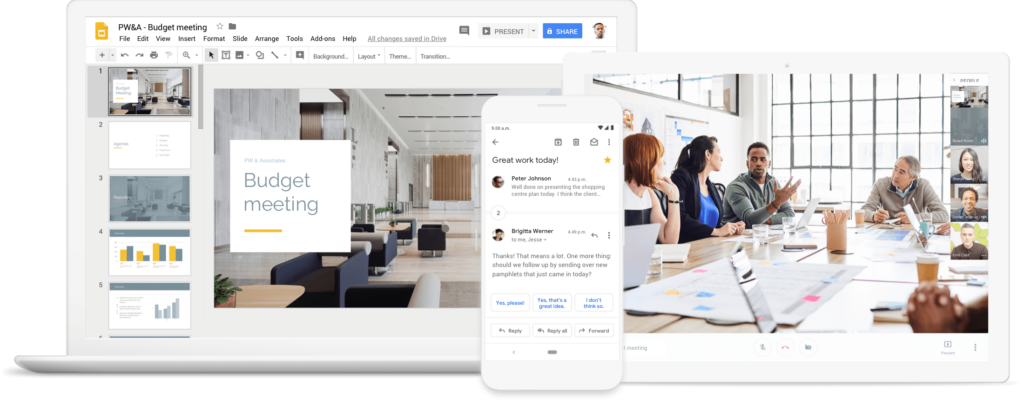
4. EVERNOTE
It’s always challenging to take note of every detail when you are on the go, but Evernote makes that possible.
Evernote is perfect for content creators—vloggers and travel bloggers who are always “on” to capture their adventures—and for a busy bee like you when you need to take note of that idea or a to-do list.
Evernote allows users to easily access their images, audio, and video in multiple devices. It also allows them to key in notes, paste screenshots, upload attachments and reminders. Sync your data in all your devices to maximize efficiency and productivity.
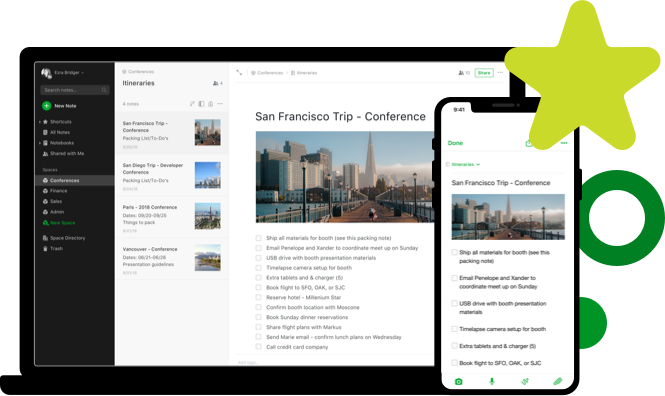
5. HOOTSUITE
This app is a game changer when it comes to social media management. Hootsuite allows the user to simultaneously respond to multiple social media platforms using one page. One. Page. That’s right, and no other app does better than this. You can also reply to all your social media but the most outstanding feature is the ability to schedule posting on your account for days, weeks and even months.
If taking work out of your hand had a price tag, this social media management and productivity app is worth spending on.
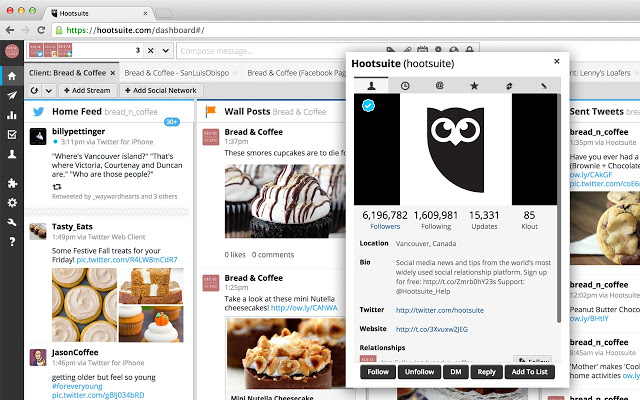
6. LUCID CHART
A picture paints a thousand words – because most people prefer to see it than to read it. This app enables you to create concept maps, charts, diagrams with ease by its user-friendly interface of mouse and keyboard shortcuts. Tagging is also one of its features making it a viable tool for team collaboration.
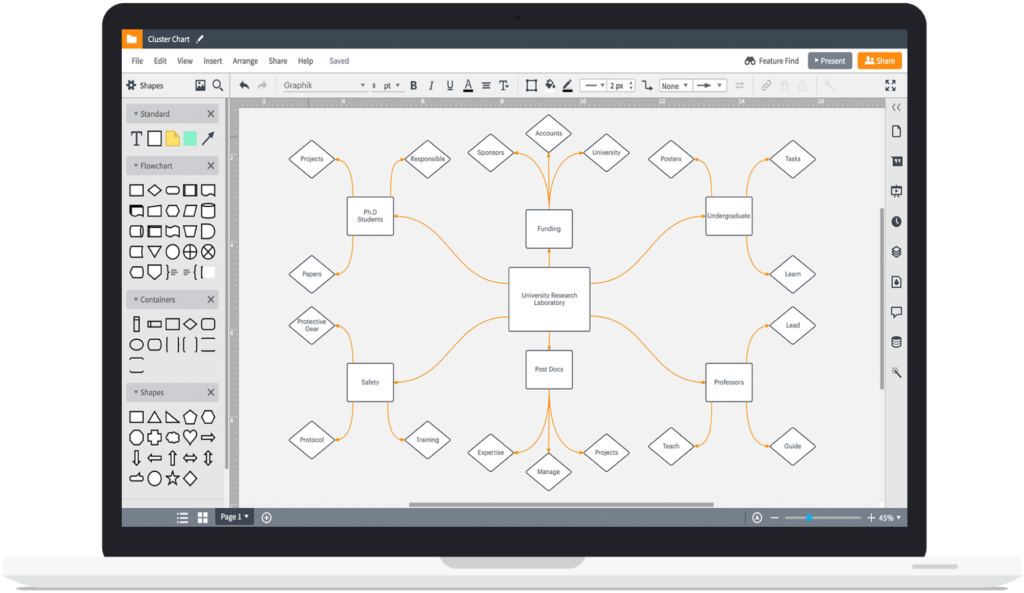
Be efficient with your energy. Don’t wear yourself out working too hard, work smart instead.
7. LASTPASS
Forget about forgetting your password, because this app remembers it for you.
Say goodbye to multiple and repetitive log ins and leave the task to Lastpass. The app is capable not only of securing your password but also generating combinations of it from the initial data you provide the program. How secure is LastPass? It has been recommended by PC Magazine, Lifehacker, and CNET to name a few. It has been guaranteed secure and safe.
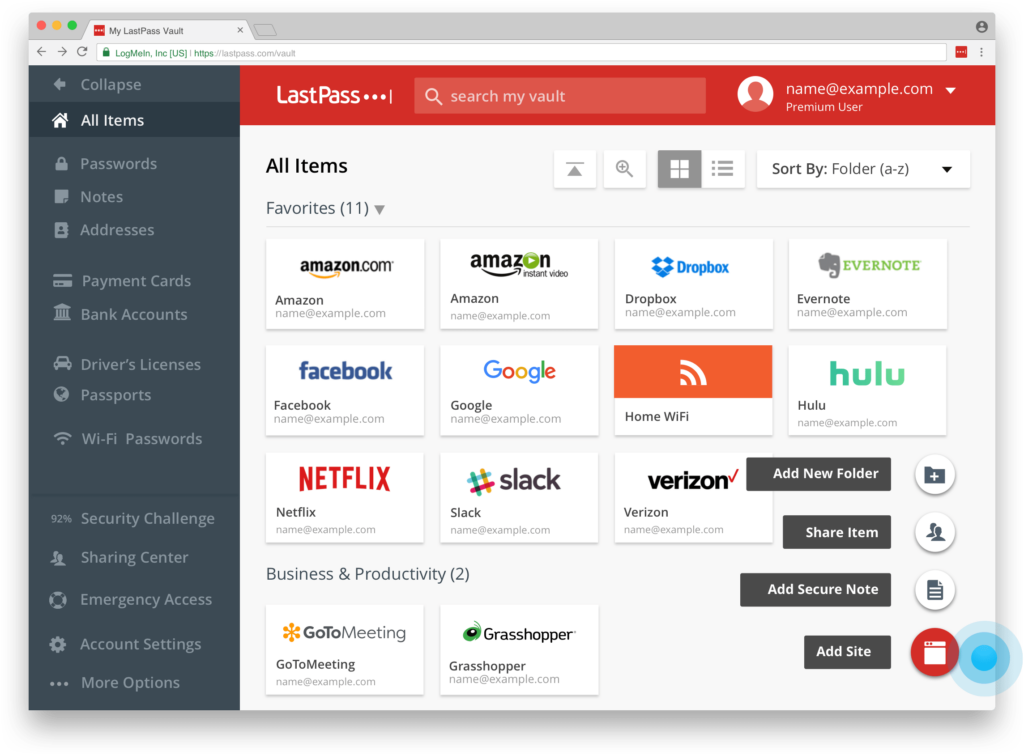
8. MEISTERTASK
MeisterTask is an a great tool for project management and task management. It is ideal for personal organization, but also for agile and efficient teams. MeisterTask features a simple, sophisticated, and very easy to understand interface.
Comes with free and preimum versions, MeisterTask can be easily integrated with all your favorite tools such as Slack, GitHub and Zendesk for a seamless workflow. The smart automation features allow for you to work consistently and efficiently.
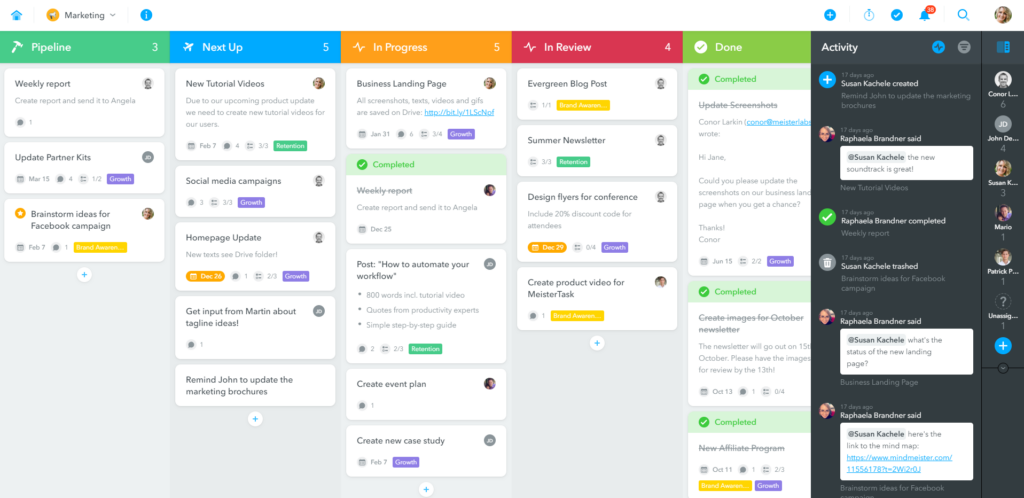
9. CLOUDAPP
This visual communication app helps you communicate your ideas by means of illustration. This multi-purpose tool lets you screenshot, web cam, create GIFs and image-oriented communication tools which streamlines collaboration and clears the conversation. Get your point across faster by showing them what you mean.
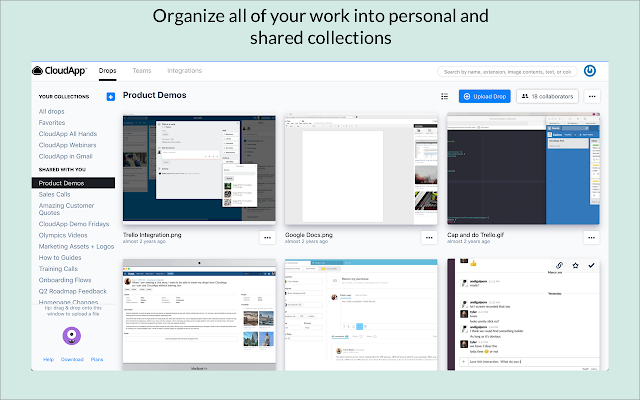
10. TOGGL
This app exists to make every second count. How else will you effectively bill your clients if you’re a freelancer? Toggl keeps a record of your time spent on a project or task.
This will allow you to be more productive as you progress because the app lets you adjust timetables for a more efficient workflow.
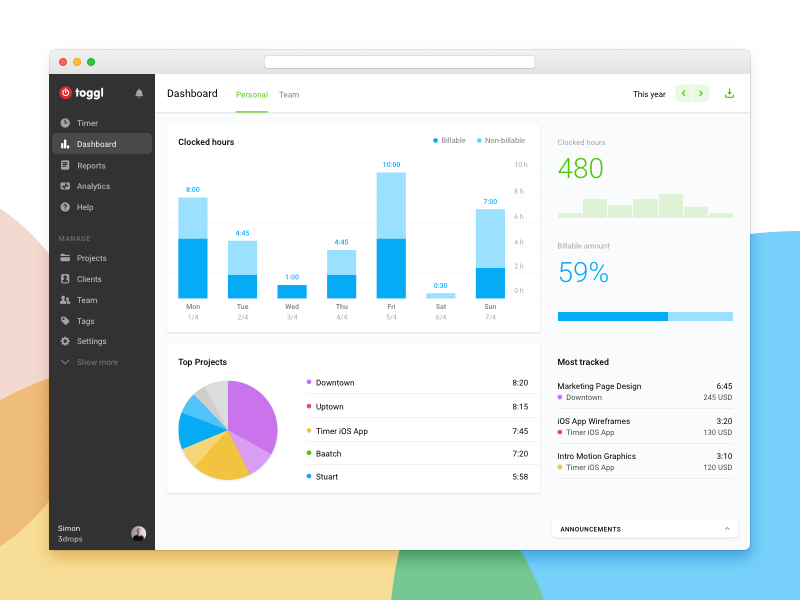
11. ZAPIER
Is it possible to link apps together to make them work according to your design? Yes, with Zapier you can make integrated automations between and among apps, linking them together to receive, notify, save and share. You can reengineer your email app to autonomously download attachments, which will then be saved in your cloud, which will then send notifications to your team mates through another app of your choice. Modify the current of data to maximize your efficiency.
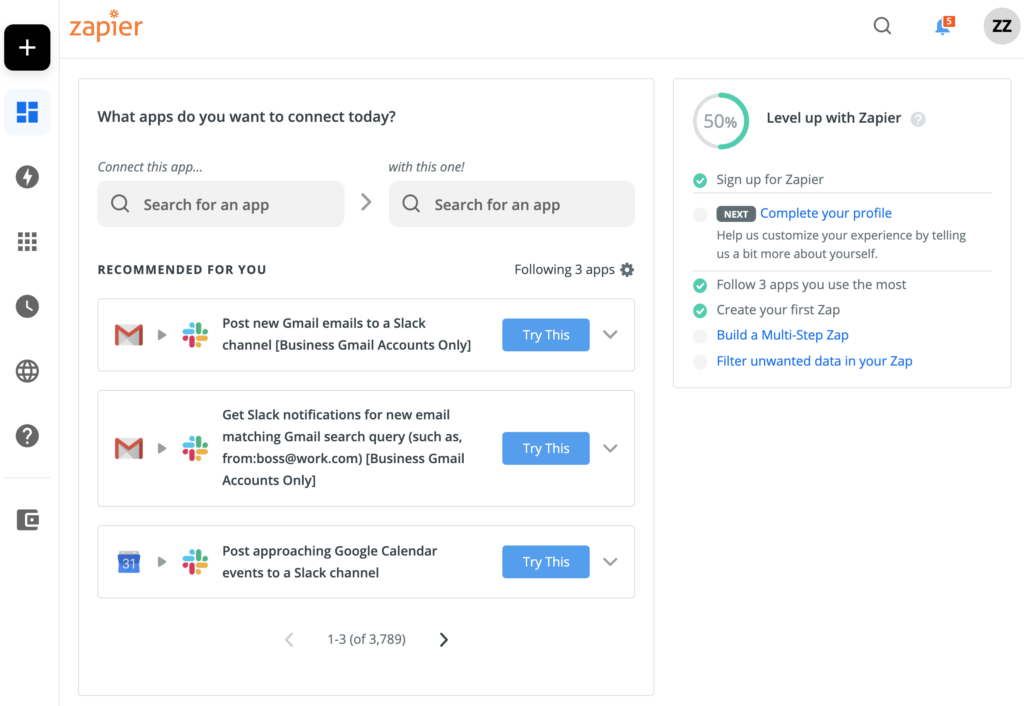
12. HUBSPOT CRM
If you are looking for a way to manage client-related information in such a way that highlights possible deals and follow hot leads, then this is the perfect app for you. It’s like a downloadable personnel manager. Hubspot CRM take care of your customers transactions by logging in calls, managing emails, and consolidate data in order to help you focus on sharpening your responsive and authentic voice.
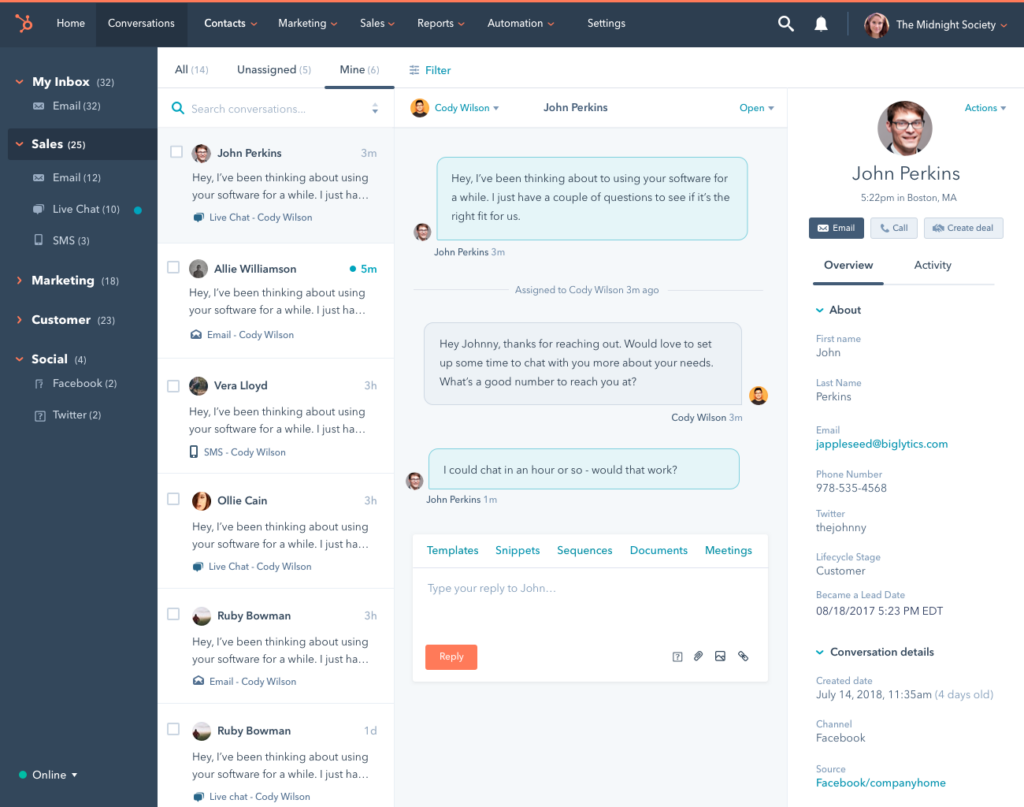
These productivity tools, however wonderful, are user-dependent, and therefore need time and investment to learn and master. Which begs the question: how can I make most out of these apps without learning how each one of them works? Well, if you can’t master them all, hire someone else who can!
The right instruments in the hands of the right individual, this is what Virtual Assistants are made of, and they are the embodiment of all those tools in one person. They are equipped and trained to aid you in accomplishing tasks whether it is a project-based or long-term endeavor. This will not only speed up the process of your work, but also save you the money of directly investing in each of these apps.
Moreover, when searching for competent Virtual Assistants, 5 STAR VAs is a Philippine-based outsourcing firm which specializes in matchmaking clients to experienced and industry-specific professional VA and IT professionals.







